The dotnet command line interface (CLI) has been the recommended way to build, test, pack, publish, etc. .NET applications ever since its release. The big advantage is, that the tool is cross-platform and doesn’t depend on Visual Studio. One downside is, that when you run dotnet build on Windows, the dotnet command will use its own version and environment of MSBuild to build your application, which may not provide the full power of Visual Studio that you’re used to. For T4 (Text Template Transformation Toolkit) scripts this is bad news, as the necessary MSBuild targets and tooling only ship with Visual Studio or Visual Studio Build Tools.
If you still want to use T4 scripts, you’re left with a few options:
- Use Visual Studio’s
msbuildin your build command - Only transform files locally with Visual Studio
- Switch to Mono.TextTemplating, requiring some changes to the T4 scripts
- Switch to “modern” solutions like Source Generators
- Manually call
TextTransform.exe
If you‘re using Windows and Visual Studio Build Tools anyways, then the first or last options might be quite appealing. However, getting the last option to work during build time, requires a bit of additional engineering.
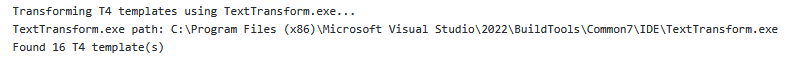
Custom TextTemplating.Targets
Here‘s a complete *.targets file that will work within Visual Studio, JetBrains Rider, and with the dotnet CLI – as long as you are on Windows and have Visual Studio 2022 or its Build Tools installed.
A brief explanation of the script:
- When run from within Visual Studio, we can directly use the
Microsoft.TextTemplating.Targets - Otherwise we “emulate” said targets file by providing some matching MSBuild targets and properties
- The
TransformAlltarget does the heavy lifting- First we try to find all
*.ttfiles for the given project - Before we can call
TextTransform.exe, we need to determine, where it‘s located by checking potential Visual Studio installation paths - We log some info on what is being transformed
- Then call
TestTransform.exewhich transforms all the collected files
- First we try to find all
- Finally the
TransformDuringBuildtarget automatically triggers the transformation when building and not just when explicitly calling theTransformAlltarget
<?xml version="1.0" encoding="utf-8" ?>
<Project xmlns="http://schemas.microsoft.com/developer/msbuild/2003">
<!-- Try to import Visual Studio's TextTemplating targets first -->
<Import Project="$(MSBuildExtensionsPath)\Microsoft\VisualStudio\v$(VisualStudioVersion)\TextTemplating\Microsoft.TextTemplating.targets"
Condition="Exists('$(MSBuildExtensionsPath)\Microsoft\VisualStudio\v$(VisualStudioVersion)\TextTemplating\Microsoft.TextTemplating.targets')" />
<!-- Rider, dotnet CLI, or similar non-VS environments: Define our own T4 transformation -->
<PropertyGroup>
<!-- Check if Visual Studio's T4 targets are available -->
<HasVisualStudioT4Targets>true</HasVisualStudioT4Targets>
<HasVisualStudioT4Targets Condition="!Exists('$(MSBuildExtensionsPath)\Microsoft\VisualStudio\v$(VisualStudioVersion)\TextTemplating\Microsoft.TextTemplating.targets')">false</HasVisualStudioT4Targets>
<!-- Default behavior: TransformOnBuild is disabled -->
<TransformOnBuild Condition="'$(TransformOnBuild)' == '' And '$(HasVisualStudioT4Targets)' == 'false'">false</TransformOnBuild>
<!-- Empty default BeforeTransform and AfterTransform targets -->
<BeforeTransform Condition="'$(BeforeTransform)' == '' And '$(HasVisualStudioT4Targets)' == 'false'"></BeforeTransform>
<AfterTransform Condition="'$(AfterTransform)' == '' And '$(HasVisualStudioT4Targets)' == 'false'"></AfterTransform>
</PropertyGroup>
<!-- Custom T4 transformation target, only runs during build time, and can optionally be called directly -->
<Target Name="TransformAll"
DependsOnTargets="$(BeforeTransform)"
Condition="'$(HasVisualStudioT4Targets)' == 'false'">
<!-- Collect all T4 scripts of the given target -->
<ItemGroup>
<T4Templates Include="**/*.tt" />
</ItemGroup>
<!-- Find TextTransform.exe for different VS2022 editions and installation paths -->
<PropertyGroup>
<TextTransformPath Condition="'$(TextTransformPath)' == '' And '$(ProgramFiles)' != '' And Exists('$(ProgramFiles)\Microsoft Visual Studio\2022\BuildTools\Common7\IDE\TextTransform.exe')">$(ProgramFiles)\Microsoft Visual Studio\2022\BuildTools\Common7\IDE\TextTransform.exe</TextTransformPath>
<TextTransformPath Condition="'$(TextTransformPath)' == '' And '$(ProgramFiles)' != '' And Exists('$(ProgramFiles)\Microsoft Visual Studio\2022\Enterprise\Common7\IDE\TextTransform.exe')">$(ProgramFiles)\Microsoft Visual Studio\2022\Enterprise\Common7\IDE\TextTransform.exe</TextTransformPath>
<TextTransformPath Condition="'$(TextTransformPath)' == '' And '$(ProgramFiles)' != '' And Exists('$(ProgramFiles)\Microsoft Visual Studio\2022\Professional\Common7\IDE\TextTransform.exe')">$(ProgramFiles)\Microsoft Visual Studio\2022\Professional\Common7\IDE\TextTransform.exe</TextTransformPath>
<TextTransformPath Condition="'$(TextTransformPath)' == '' And '$(ProgramFiles)' != '' And Exists('$(ProgramFiles)\Microsoft Visual Studio\2022\Community\Common7\IDE\TextTransform.exe')">$(ProgramFiles)\Microsoft Visual Studio\2022\Community\Common7\IDE\TextTransform.exe</TextTransformPath>
<TextTransformPath Condition="'$(TextTransformPath)' == '' And '$(MSBuildProgramFiles32)' != '' And Exists('$(MSBuildProgramFiles32)\Microsoft Visual Studio\2022\BuildTools\Common7\IDE\TextTransform.exe')">$(MSBuildProgramFiles32)\Microsoft Visual Studio\2022\BuildTools\Common7\IDE\TextTransform.exe</TextTransformPath>
<TextTransformPath Condition="'$(TextTransformPath)' == '' And '$(MSBuildProgramFiles32)' != '' And Exists('$(MSBuildProgramFiles32)\Microsoft Visual Studio\2022\Enterprise\Common7\IDE\TextTransform.exe')">$(MSBuildProgramFiles32)\Microsoft Visual Studio\2022\Enterprise\Common7\IDE\TextTransform.exe</TextTransformPath>
<TextTransformPath Condition="'$(TextTransformPath)' == '' And '$(MSBuildProgramFiles32)' != '' And Exists('$(MSBuildProgramFiles32)\Microsoft Visual Studio\2022\Professional\Common7\IDE\TextTransform.exe')">$(MSBuildProgramFiles32)\Microsoft Visual Studio\2022\Professional\Common7\IDE\TextTransform.exe</TextTransformPath>
<TextTransformPath Condition="'$(TextTransformPath)' == '' And '$(MSBuildProgramFiles32)' != '' And Exists('$(MSBuildProgramFiles32)\Microsoft Visual Studio\2022\Community\Common7\IDE\TextTransform.exe')">$(MSBuildProgramFiles32)\Microsoft Visual Studio\2022\Community\Common7\IDE\TextTransform.exe</TextTransformPath>
</PropertyGroup>
<Message Text="Transforming T4 templates using TextTransform.exe..." Importance="high" />
<Message Text="TextTransform.exe path: $(TextTransformPath)" Importance="high" />
<Message Text="Found @(T4Templates->Count()) T4 template(s)" Importance="high" />
<Error Condition="@(T4Templates) != '' And !Exists('$(TextTransformPath)')"
Text="TextTransform.exe not found. Please ensure Visual Studio 2022 is installed or manually set the TextTransformPath property." />
<!-- Execute the transformation, using no -out argument places it at the same location as the script with the extension specified in the script -->
<Exec Command=""$(TextTransformPath)" "%(T4Templates.FullPath)""
ContinueOnError="false"
Condition="@(T4Templates) != '' And Exists('$(TextTransformPath)')"
IgnoreExitCode="false" />
<!-- Call AfterTransform targets if specified -->
<CallTarget Targets="$(AfterTransform)" Condition="'$(AfterTransform)' != ''" />
</Target>
<!-- Target that runs during build when TransformOnBuild is true -->
<Target Name="TransformDuringBuild"
DependsOnTargets="TransformAll"
BeforeTargets="BeforeBuild"
Condition="'$(TransformOnBuild)' == 'true' And '$(HasVisualStudioT4Targets)' == 'false'" />
</Project>
Usage
To make use of this target, add the following lines to your *.csproj file.
<Import Project="TextTemplating.targets" />
<PropertyGroup>
<TransformOnBuild>true</TransformOnBuild>
</PropertyGroup>
You have the following customization options:
TransformOnBuild: This enables (true) or disables (false) the transformation on buildBeforeTransform: This allows you to run other MSBuild targets before the transformationAfterTransform: This allows you to run other MSBuild targets after the transformation
Limitations
As pointed out previously, there are a few limitations:
- Only works on Windows
- Requires Visual Studio or Visual Studio Build Tools
- Assumes standard install paths – though this can easily be customized
- Doesn’t implement the full feature set of
Microsoft.TextTransform.targets - Runs the transformation on every build, i.e. there’s no change tracking
- All
*.ttfiles are transformed - The output location is the same as the T4 script location
Hope this helps someone to get their T4 scripts to transform again in their CI solution.